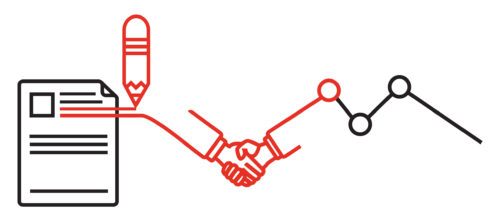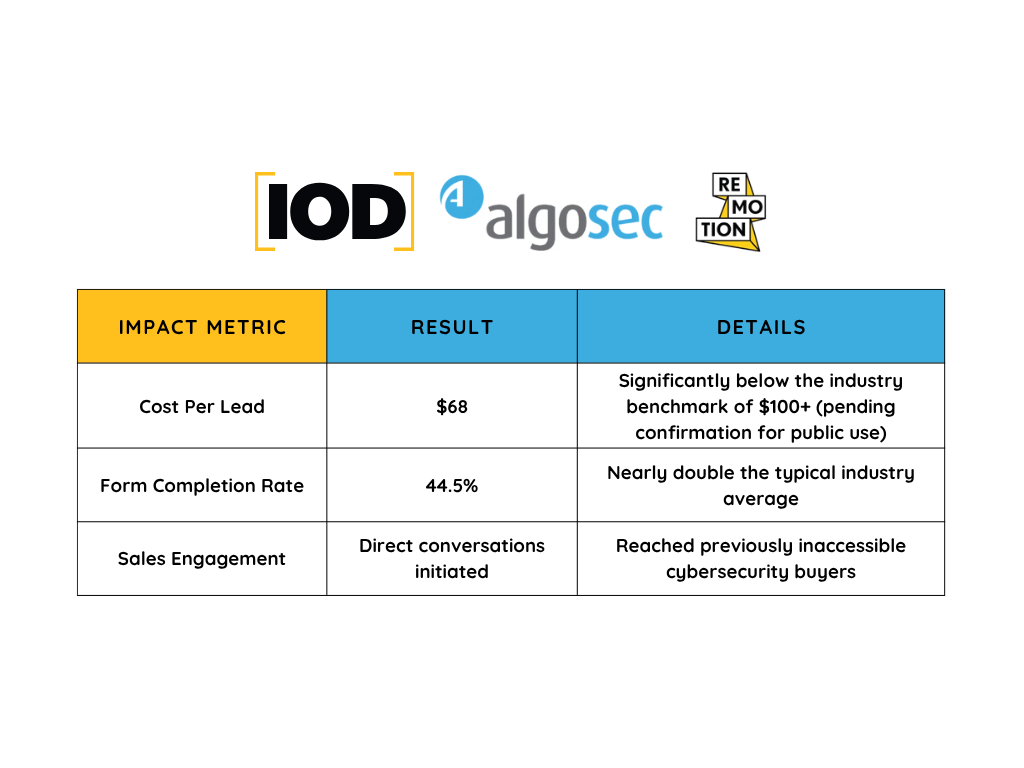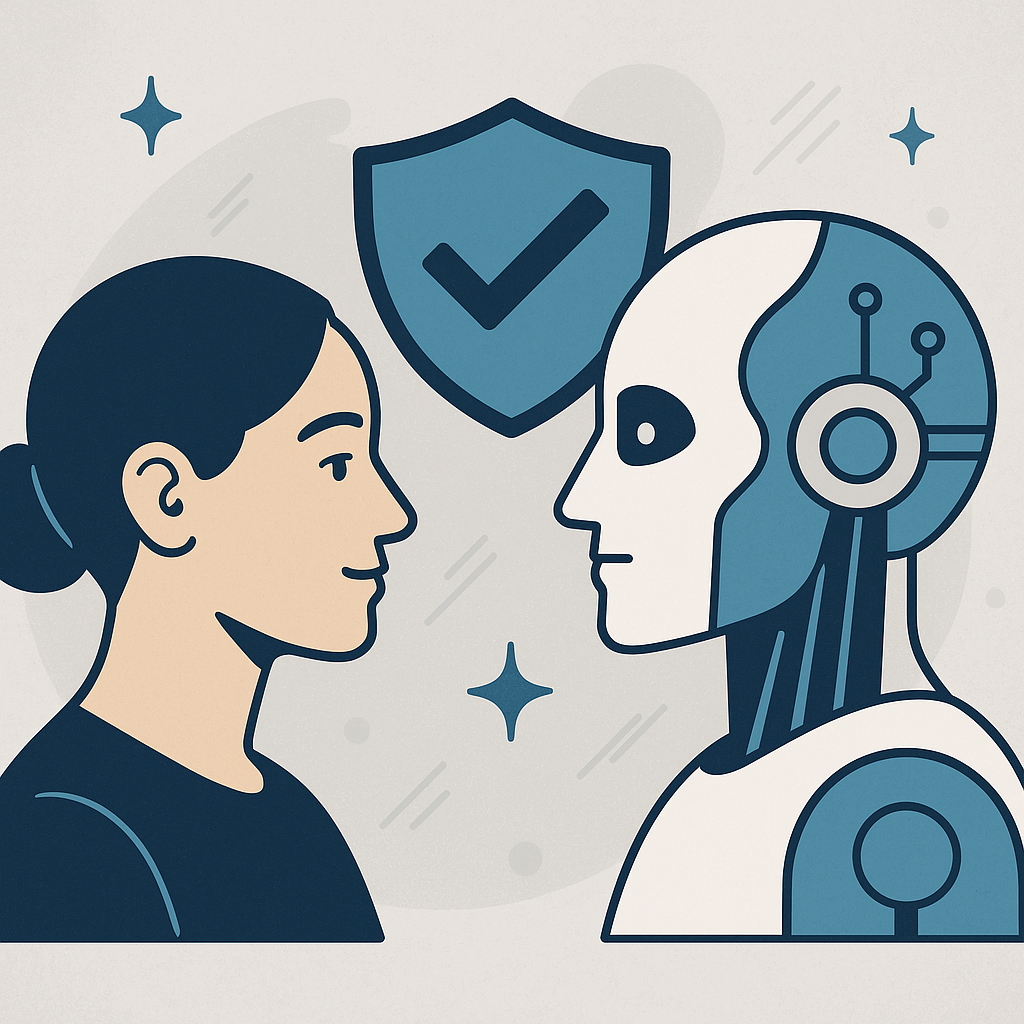Your R&D team spent months learning your customer’s pain points, then specifying, building, and delivering a solution. As your company’s DevRel, you know your audience best, and you’re the one who can guide them in creating a great video that will deliver real value to your audience.
But you spend days recording your product UI, explaining how to use it, and its added value. Then you push it out, and nothing. Silence. Maybe you get a few likes from your team, but that’s it. And you feel all your time and efforts were for nothing.
We see this all the time: Professional tech marketers publishing 15-minute-long screen capture videos with no animation, subtitles, summaries, chapters, nor bullet points, making it tough to keep your audience engaged.
In this blog post, we share some key tips to take your tech video production to the next level.
—
DevRel isn’t just a new name for marketing. It’s about building authentic relationships and turning tentative users into fans and passionate advocates. And to do that, you need content tailored to developers’ specific needs and interests.
Video tutorials and product walkthroughs are a big part of that, because they’re easy to consume, meet users where they are, and help your practitioner audience fix their issues and achieve their goals. What makes video the perfect medium to reach developers?
- It’s engaging and informative: Relevant video content that addresses your audience’s needs and interests builds greater trust, credibility, and thought leadership.
- It builds relationships: Developers are more likely to trust brands that create video content showing the organization speaks the language and understands the developer community.
- It reaches a global audience: Through a variety of platforms, particularly thanks to auto-translation, video lets you reach a wider global audience of developers.
Video can be used to explain complex concepts in a clear and concise way, to demonstrate how to use a product or service, or to build relationships with developers. You’re taking users from point A—wherever they are today, whether they’re new to your product or service or more experienced users—and guiding them clearly towards an end result they want to achieve.
However, there are a number of challenges along the way when it comes to creating video content developers will actually want to watch. In this post, we’ll look at some of the hurdles you may encounter in trying to reach developers with video content, then share expert tips.
Video Tech Content Challenges
If video content is so crucial, why isn’t everybody creating it? Because it’s difficult.
First—and this is a concern about content in general—there is the overall difficulty of standing out in the highly competitive tech industry, with many companies vying for the same eyeballs in the same market segments.
But there are a number of reasons video in particular can be among the hardest types of content to create—particularly when it comes to connecting directly with developers.
- Technical complexity: It can be difficult to explain tech products or services concisely while engaging viewers.
- Attention span: In today’s fast-paced digital world, capturing and holding an audience’s attention is always a challenge.
- Rapid technological advancements: In a rapidly evolving industry, with constant new innovations and updates, you need to keep product videos up to date at all times, releasing updates to users as soon as possible.
- Limited resources: Creating high-quality video content can be resource intensive. Marketers may need help in terms of budget, production capabilities, access to specialized equipment or software, and expertise in video production and editing. Finding a balance between quality and resource constraints is crucial.
- Lack of measurement: Tracking and measuring the effectiveness of video tech content can be challenging. And without numbers to back up claims that the content is having the desired effect, it may be among the first line items to be chopped from the budget.
Finally, part of what’s so hard about creating video content is that it’s not enough to just “have” a video.
To reach as many people as possible, and to target audiences ranging from tech-savvy professionals to everyday home users, video content needs to be optimized for various platforms and formats. Are you hoping to share it on YouTube? LinkedIn? All types of communication, including social media, websites, or email marketing, will demand a particular format and style.
In the next section, we’ll take a look at a few tips to ensure that your DevRel video content—explainer videos, product walkthroughs, feature demos, and more—stands out above the noise.
From product demos to onsite production, the IOD video team combines technical expertise and creative skills to produce compelling video content at scale that resonates with your audience. Learn More
6 Expert Video Tips
At IOD, we’ve been in the tech content game for a long time. Our end-to-end video content production services focus exclusively on technology industries—from cyber to DevOps to FinTech and beyond. Our experienced video producers, writers, and strategists have compiled this quick list of tips to help you out:
Tip #1: Simplify Technical Jargon and Concepts
Choose technical terms and concepts with care—and sparingly. Always use language that is easily understandable to the target audience, keeping in mind that many developers are not native English speakers.
Avoid overwhelming viewers with unnecessary technical details. For example, a network diagram may not need detailed information about protocols, server OSes, device addresses, and so on. Or, describing firewall configuration, you may be able to describe general principles rather than doing a deep-dive into every single setting. (Obviously, this will depend on the target audience; a how-to video will be more detailed than a quick product explainer.)
Provide a summary and titles on-screen of key points. And finally, before you even dive into your topic, it’s always helpful to summarize the key points and objectives of the tutorial up front so viewers know exactly what they’re going to get.
Tip #2: Grab Attention Early
In the fast-paced digital world, capturing the audience’s attention within the first few seconds is crucial. So start your video with an attention-grabbing hook or visually compelling imagery to pique viewers’ curiosity and encourage them to continue watching.
How can you achieve this?
- Start with a bold statement.
- Showcase a problem.
- Use engaging visuals.
- Introduce a startling statistic or fact.
Consider breaking a lengthy tutorial into shorter, more digestible videos. Based on our experience watching and creating a range of tech content videos, we recommend keeping your video between three to five minutes. Try not to overwhelm viewers with excessive content.
Tip #3: Keep the Focus on Your Product
When it comes to product demos, to ensure maximum clarity and viewer engagement, it’s essential to keep the focus on your product. For example, when demonstrating a particular workflow within a vulnerability management platform, consider employing zooming techniques to highlight specific sections of the product user interface (UI).
You can use this to highlight specific buttons, menus, or other significant features to help viewers follow along and gain a better understanding of the product’s functionality.
You can also use text boxes and pointers on-screen to call attention to these essential features.
Tip #4: Multi-Platform Optimization
Adapting and optimizing your video content for different platforms and formats is key. Consider each platform’s specific requirements and limitations to maximize reach and engagement.
For YouTube, add chapters for easy navigation. YouTube’s chapter feature allows you to divide your video into sections based on topics or timestamps. Viewers can quickly jump to specific sections of interest within the video, enhancing user experience and engagement.
LinkedIn auto-plays videos without sound by default. Include captions or subtitles in your videos to grab viewers’ attention and make your content more accessible.
Be sure to optimize video length, creating shorter videos that get straight to the point and convey the main message effectively within the platform’s time constraints.
Tip #5: Make It Human Friendly
Your audience is human. But beyond that, you shouldn’t make any assumptions: about their level of English, for example, or their attention span.
Choose a native English speaker to narrate your video to ensure the content is as clear as possible to the widest range of viewers. Clear spoken English conveys professionalism and will also ensure the best possible quality when it comes to automatic on-screen captioning.
An initial summary of the key points and objectives of your video is also helpful; for longer videos, consider providing a quick (a sentence or two) introduction to each section. Though if you find that your video is going very long, consider breaking it up into shorter, more digestible clips. The recommended length for a video is 3 to 5 minutes total to avoid overwhelming viewers.
Keep navigation simple and standard. As noted above, enable chapters in YouTube and similar features in other platforms, letting viewers choose what they want to watch most. This also means not disabling navigation, especially on a longer video.
We’ve already mentioned the importance of subtitles above. Another bonus of including subtitles (or enabling auto-subtitling in YouTube) is that your video is more accessible to viewers who are deaf or hard of hearing—and anyone else who prefers to watch on mute. YouTube also provides auto-translation of its own subtitles, opening up a whole new world of viewers for your content.
(Though this tip is about making your video human friendly, remember that part of your audience isn’t human—subtitles and relevant images, for instance, can really boost your videos’ SEO.)
Tip #6: Track Relevant Metrics
Understanding what works and what doesn’t is essential to helping you reach your audiences with a message that sticks and content they’ll come back for again and again. Define and track key metrics to measure the impact and effectiveness of your video tech content:
Completion Rate and Audience Retention
Beyond the basic view count, analyze the completion rate and audience retention metrics to gain insights into how engaged viewers are with your tech videos. These metrics provide valuable feedback on whether your content is holding viewers’ attention throughout the video. By identifying specific points where viewers tend to drop off or lose interest, you can optimize your video content, pacing, and delivery to better captivate your target audience.
Social Sharing and Virality
Track metrics related to social sharing and virality to understand the reach and impact of your tech videos. Monitor the number of shares, mentions, and retweets across different social media platforms to gauge the organic reach and level of audience engagement. Additionally, identify influential individuals or communities within your niche who are sharing your videos, as their endorsement can significantly boost visibility and credibility.
Audience Feedback and Comments
Pay close attention to the viewer comments and feedback on your tech videos. These insights provide valuable qualitative data about how your content resonates with your target audience. Look for patterns in the comments to understand common pain points, questions, or suggestions. Engage with your audience by responding to their comments and use their feedback to refine your video content, address concerns, and provide further value to your viewers.
Putting It All Together
Let’s look at how Sisense, a business intelligence (BI) software vendor, has incorporated many of these tips to create a particularly effective product demo video (The video is shared through Datore, a UK BI consultancy firm and Sisense partner.). This video speaks directly to hands-on, practitioner-level users—product managers, sales directors, financial analysts, data officers, and more—who will be using the platform to derive strategic business insights.
What features of this video make it particularly effective?
- Well-organized and easy to follow: The presentation clearly demonstrates the product features and its use cases. Though longer than our recommended 3 to 5 minutes, it’s broken down into logical sections, using chapters like “Dashboards” and “Data Model” for easy navigation. This also makes rewatching easier because viewers can quickly return to sections they’d like to see again.
- Clear call to action: The narrator encourages viewers to try out the product for themselves through phrases like, “You can create your first KPI in just a few clicks.” This allows the viewer to start picturing themselves in the driver’s seat.
- Informative and educational: The video provides lots of information about the product, in such a way that features are clearly connected to business benefits; for example, the ability to create dashboards simply and easily will lead to better decision-making and overall business performance.
This video also does a great job of presenting both high-level information and a hands-on, step-by-step guide to using the product. And it ends with a short but effective summary, reminding the viewer of what’s been covered and how they can get started once they’re ready to try it for themselves.
By bringing together many of the tips explored here, Datore has managed to create a demo video for Sisense that is useful and that speaks to a wide range of developers, from curious beginners to more experienced pros, inviting them to watch all or part and return again and again whenever they’re ready.
When it comes to building trust and credibility, DevRel has a definite edge, since it speaks the language of developers themselves, building connections through content of all kinds that’s engaging, informative, and relevant.
Whether you need walkthroughs, explainer videos, higher-level demos, case studies, interviews, or something else entirely, when you’re ready to make video content part of your DevRel strategy, these best practices will ensure that your content gets watched, shared, and promoted organically among the community of developers who will most benefit from finding out about your product or service.
And if you’d like a little help getting started, get in touch with IOD, a studio staffed with techies, wordsmiths, video pros, and editors—all creating content for some of the most influential tech businesses and enterprises. We’d be happy to consult and guide you in integrating DevRel video content into your overall strategy, opening new channels to reach your most important audiences.
[Maximize Your Reach Through Video]
IOD’s fully vetted network of tech practitioners and strategists—with extensive expertise in the cloud, DevOps, cybersecurity, data engineering, and AI—and our creative team of highly skilled video producers and marketers work together to craft customized videos that speak directly to your target audience. Whether you’re looking to produce highly technical videos or to distill complex technical jargon, we create content that delivers real value to your viewers.