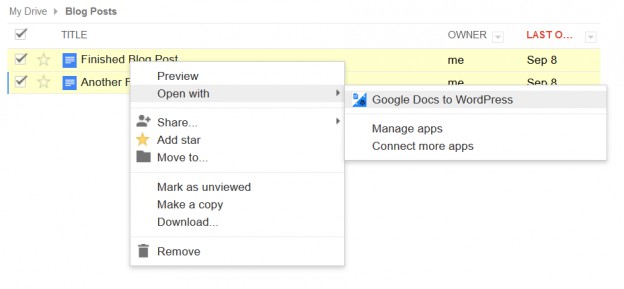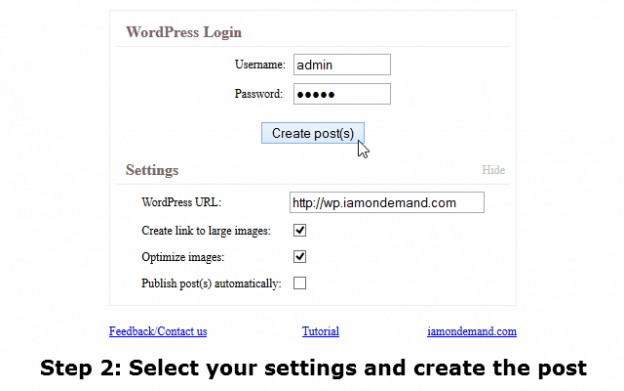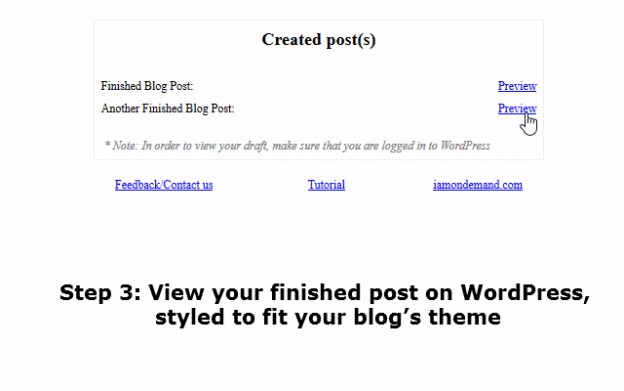This is an official announcement of Google Docs to WordPress, our new Google Drive app. The app transfers Google documents into WordPress with one click, while automatically adjusting the images and formatting in order to fit with your blog’s graphic theme.
The field of content writing seems to experiencing something of a golden age. The world is discovering the power that lies within the ability to constantly create new quality content. This, however, is no easy task. Content writing usually requires an intricate collaboration between contributors, writers, reviewers and others. Establishing an efficient workflow is key to overcoming these challenges.
The Power of Google Docs
We at IamOnDemand help B2B technology companies with their content production. We regularly compose dozens of unique articles for our customers, everything from short blog posts to case studies and long format whitepapers. We decided to use Google Docs as our primary word processor, and have never looked back since. This online tool provides us with a robust text editor packed with many collaboration features. No more keeping track of countless versions and experiencing the heartache of forgetting to save your work. With everything online there is only ever one version of our document, and it’s automatically saved every few seconds. More importantly, with Google Docs we can instantly share the document throughout the team, allowing everyone to edit and comment in the same place. The ability to view the revision history and restore previous versions completes the picture in order to provide a very powerful solution for any contributor, author and content writer.
The Perils Of WordPress
So we’ve got the writing and editing part of the process all worked out. All that is left is to publish the post to the blog, typically one powered by WordPress. This is where things often get tricky; In order to transfer the text from Google Docs it must all be manually copied and pasted into WordPress’s limited text editor. Now begins the tedious task of making sure that the pasted text fits the graphical style of the rest of the post. This involves tweaking fonts, sizes, colors and alignments of the entire post. Moreover, all the images must be manually uploaded to WordPress and situated within the text. Depending on the size of the post, this can be quite a lengthy, not to mention annoying, undertaking. Our customers repeat this process several times a week, adding up to several hours of cumbersome manual work.
Our Solution: Google Docs to WordPress
We thought that since both WordPress and Google Docs are online tools, there should be an easier way to connect them. For this reason we recently released Google Docs to WordPress, our Google Drive app that provides a seamless flow between the two. The app transfers your entire document, images included, into WordPress while automatically adjusting the formatting in order to fit with your blog’s graphic theme.
Google Docs to WordPress also allows you to upload several posts at once, publish your posts automatically, and create links to display images in original size (for instance, in order to view screenshots in detail).
Using the App
After installing the app simply select one or more documents within Google Docs. Right click one of them and choose “Open With” → “Google Docs to WordPress.”
In the newly opened window, enter your WordPress login details and URL. Don’t worry – your login information isn’t saved on our servers. This is why you will see the login screen every time you start the process.
Now select your desired settings and click “Create post(s)” in order to transfer your documents to WordPress.
Finally, click on “Preview” in order to see your new post.
We have found that a workflow combining Google Docs and WordPress is a great way to create quality content on a regular basis. The Google Docs to WordPress app helps us bridge the gap between these excellent tools. We hope that it will help fellow writers simplify their own writing process as well. We would be very happy to hear any feedback or suggestions that you may have.