Are you looking to harness the marketing power of video to make an impression and showcase your tech solutions? Whether you’re introducing a new SaaS platform for B2B sales teams, demystifying a complex cybersecurity service, or launching a feature update to your current users, explainer and how-to videos can boost awareness, drive adoption, and increase user retention.
At IOD, tech marketing videos are just one of the content services we provide to many satisfied customers.
In this post, we’ll walk you through what you need to know to take maximum advantage of the opportunities video marketing gives you to connect with all your audiences—developers, CTOs or CISOs, security engineers, and more—based on IOD video experts’ extensive experience.
Tip 1: Spotlight Your Product/Service
Make sure your video illuminates the unique advantages of your offering, setting it apart from the competition while illustrating how your product/service solves real-world problems or fulfills specific needs. Bonus points if you can weave a captivating story!
Example: ManageEngine Explainer Video
IOD created this short explainer for Site24x7 to showcase ManageEngine’s website performance monitoring features. It clarifies a potentially complicated service offering for non-technical personas.
| Audience | CIO/CTO (and other C-suite personas), IT operations manager, security analyst |
| Strategy | Create a very short (<2 min) animated video featuring entertaining graphics explaining why website performance visibility with ManageEngine can help improve site UI and uptime. |
| Why it works | This entertaining video begins with a hook that intrigues audiences—website performance issues are a universal problem. The video clearly and concisely demonstrates how ManageEngine supports business strategies like building trust, loyalty, and revenue while saving IT team effort. |
| Screenshot |  |
| This screenshot shows… | The video clearly addresses a major pain point (false alerts) and presents strong business benefits: trust, loyalty, and revenue. |
Tip 2: Choose a Format That Fits
Choose the right video format for your marketing objectives and audience. Save time by taking advantage of pre-designed video templates or frameworks or the many AI-based tools that help you simplify the creation process.
Example: ARMO Kubernetes Deep-Dive Series
ARMO worked with IOD to create a series of Kubernetes development security videos for technical practitioner audiences. As part of that series, this video dives into a deep-tech topic: how to harden a Kubernetes cluster.
| Audience | Security architect, cloud architect, CIO, CTO |
| Strategy | Create a standard “talking head” format with a subject-matter expert who provides high-level explanations of the challenges and risks associated with Kubernetes, as appropriate for this audience, then introduce ARMO Platform with screenshots and explanations of its features. |
| Why it works | This video knows its audience! Practitioners like DevOps/Kubernetes security engineers don’t need to be informed of the risks associated with K8s, but higher-level personas might. The video introduces these hazards, then presents the advantages of rolling out ARMO Platform. |
| Screenshot |  |
| This screenshot shows… | Format choices include an engaging script voiced by an actual ARMO product marketer (as opposed to a faceless, anonymous voiceover), subtitles for busy executives, and bullet points for information gathering at a glance. |
Tip 3: Keep It Laser-Focused
Craft a crystal-clear message, avoiding unnecessary fluff that could dilute the impact of your video. Also, make sure viewers can easily grasp the benefits your product or service brings to the table.
Example: Bright Data Proxy Explainer Video
This short explainer created by IOD for Bright Data had a challenging mission: Simplify a very complex topic to define the need for non-technical decision-makers. It also had to simplify Bright Data’s range of product offerings so these personas could take the first steps towards making a purchase.
| Audience | IT decision-makers including small- to medium-size business owners, network admins, product and marketing managers, CIOs, and CTOs |
| Strategy | Create a very short (<2 min) animated explainer video featuring entertaining graphics highlighting what a proxy is and its benefits, and then showcase Bright Data’s proxy features. |
| Why it works | This video is fun to watch and delivers on its promise! While not deeply technical, the audience needs to understand how the proxy service could benefit the business. The video is short, with zero fluff and solid information to educate viewers, whether or not they ultimately choose Bright Data’s services. |
| Screenshot |  |
| This screenshot shows… | The video remains laser-focused on business benefits and provides clear, jargon-free explanations. |
Tip 4: Use Visual Elements
Seeing is believing! Take full advantage of the visual medium with screens that are never dull. Reinforce your video’s message with compelling images and graphics. Additional visual elements, such as subtitles and captions, can help engage viewers who are hard of hearing, opt for muted autoplay, or are in noisy environments.
Example: Zendesk Bots Features & Functionalities Explainer
| Audience | Customer service and support decision-makers from executive levels such as CEO and COO or VP of service; IT decision-makers such as CIO and mid-level managers, particularly those already using other Zendesk offerings |
| Strategy | Create a fairly detailed (>3 min) talking head, product expert narration with a visual deck complementing the features being described. |
| Why it works | This video is all business, but the potential tedium of a talking-head subject matter expert (SME) is broken up by images and animations. |
| Screenshot |  |
| This screenshot shows… | The talking head in the corner lets viewers put a face to the voice, but front and center are the visual images highlighting product capabilities. Note that auto-subtitling is enabled for this video. |
Tip 5: Ensure Consistent Branding
Make sure your brand’s visual identity, from colors and fonts to logos, consistently infuses all your video messaging, reinforcing brand recognition and trust. Uniform branding across various touchpoints can also help build loyalty.
Example: AWS Security Services Video
This longer-format video explores and combines diverse AWS security offerings to present an overall picture of the tightened enterprise security possible with AWS.
| Audience | Non-technical; business decision-makers including business owners, product managers, CIOs, and CTOs |
| Strategy | Create an animated explainer video featuring abstract line art highlighting the security benefits of working with AWS, such as simplified compliance, while touching on some advanced capabilities, such as automation and machine learning. |
| Why it works | As a massive global enterprise, AWS is well-versed and strict about its branding. This video uses AWS’s brand colors—navy, blue, and orange—throughout to reinforce the idea that AWS provides an entire array of security offerings. Abstract graphics convey complex security concepts at a high level. The flying spaceship and other “flight” symbols imply strong, simple integration across all AWS features and tremendous business benefits. |
| Screenshot | 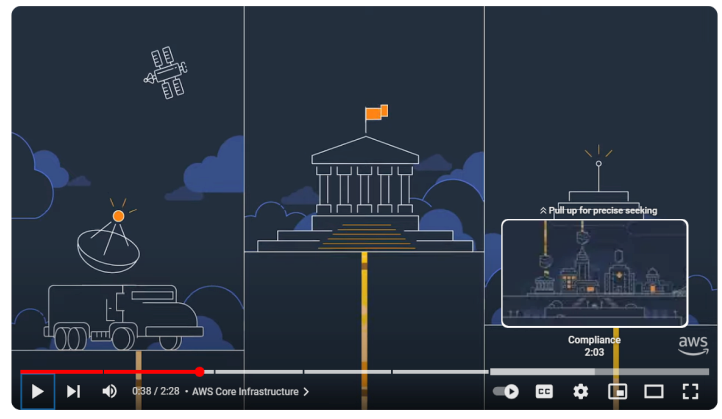 |
| This screenshot shows… | The strong brand colors and elements, including the prominent AWS logo, along with the movement created using a line-drawing format, suggest simplicity and clarity. |
Tip 6: Rally Viewers with a Strong Call to Action (CTA)
Don’t leave viewers hanging; guide them toward their next steps with a clear and compelling CTA that leaves no room for ambiguity. Ensure maximum visibility for your CTA within the video frame to encourage viewer interaction. Consider injecting a sense of urgency with enticing incentives as well.
Example: Monday.com Quick-Start How-To Video
This three-minute video helps users ramp up quickly and discover the platform’s most essential features. Quick-start videos are a great way to convert tentative new users into passionate, dedicated experts who can evangelize and drive increased adoption and use within their organization.
| Audience | Non-technical; all employees across the organization will need to get up and running with this productivity platform, particularly team leads; new employees will also need to learn it quickly (The video must be simple to understand.) |
| Strategy | Create screen captures for common workflows with reassuring voice-over narration and background music. |
| Why it works | Even basic screen-capture how-to videos need calls to action. Just because someone is already using your platform doesn’t mean there isn’t the potential to expand their use (and increase revenue). Plus, non-users may be inspired by watching this introductory how-to and seeing how simple it is to get started. The CTA is very general and accompanied by a spoken prompt and a button that links directly to support. |
| Screenshot | 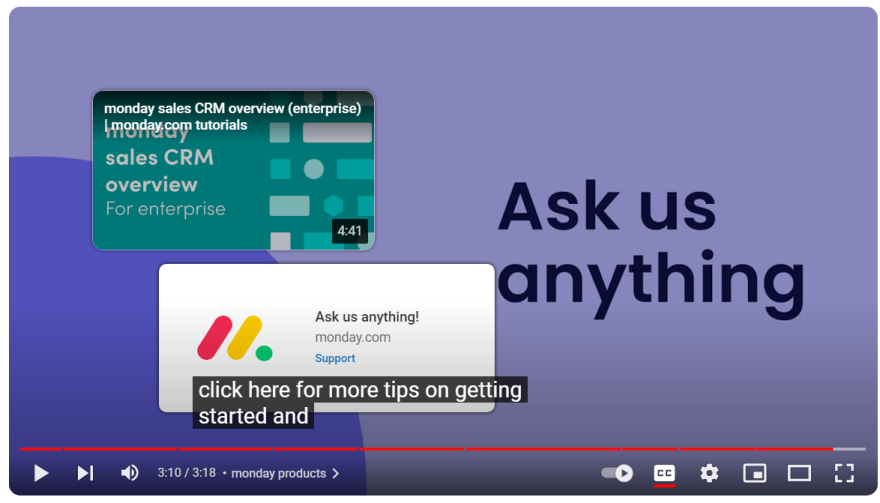 |
| This screenshot shows… | The CTA is prominent and clear, offering an opportunity to interact with new and existing users. Another video is suggested that may be relevant to keep viewers watching and exploring the platform. |
A Strategic Approach to Video Content
Whether you’re a B2B vendor explaining how your platform streamlines common workflows, a cybersecurity firm demystifying a new CNAPP solution, or an app developer showcasing new features, these tips will help you create explainer and how-to videos that really get your message across—captivating, educating, and converting viewers.
Beyond the tips we’ve covered, don’t forget to polish your video until it shines, since it reflects on your business. And you can always check out more of IOD’s expert video producers’ tips for creating video content that resonates with your audiences in this post.
Still, no matter how polished it may be, tech video content can’t stand on its own; it must be an integrated part of your tech content strategy, which demands a diverse approach and a wide variety of media: explainers and tutorials, white papers, case studies, blogs, social posts, and more. Many organizations struggle with delivering the variety of tech marketing content demanded by their audiences today—and doing so on a consistent, frequent basis.
If you’re looking for an edge when it comes to reaching tech audiences, IOD offers you expert guidance, a tried-and-tested process, and total control over video and other production for your tech content needs, including tutorials, product walkthroughs, and explainers.
Start building your comprehensive tech content strategy with IOD today.

