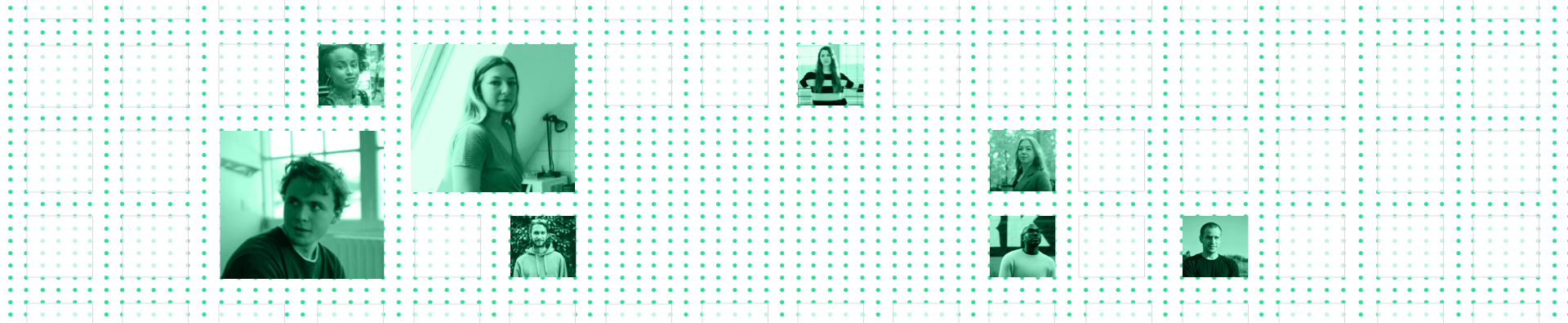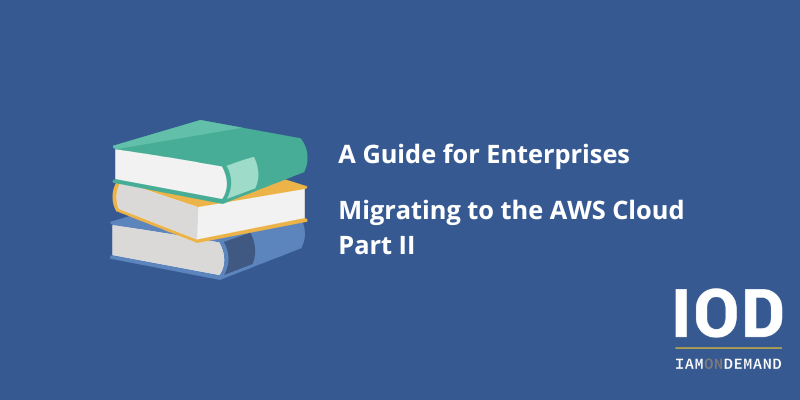In our previous post in this two-part series on migrating to AWS Cloud, I discussed the emergence of cloud services and why now is the right time to move to the cloud. We also explored some of the key parameters one should consider about cloud adoption, such as security, governance, and the importance of identifying the right set of cloud services that align with your business goals.
In this post, I’ll highlight some of the technical aspects of migrating to AWS Cloud, as well as a few organizational cultural aspects worth considering for a successful enterprise migration.
The Cost of Using AWS Services
First up, when migrating to AWS Cloud, there is a cost shift from capital expenditure (CapEx) to operational expenditure (OpEx). Compared with on-premises data centers where resource capacity needs to be forecasted, planned, and purchased in advance (CapEx), cloud services follow a pay-as-you-go pricing model (OpEx) that can be adjusted at any time and is immediately reflected in your monthly bill.
While the cost per compute or storage unit might not be cheaper compared to on-premises infrastructures, the level of flexibility and options usually results in a lower total cost of ownership.
AWS applies different levels of metering to different services. For example, EC2 instances are charged based on per-second utilization, disk storage provisioned, data transferred from EC2 to the internet, etc. While metering and cloud costs are not trivial and require experience to properly understand, there are a few AWS tools (which I’ll discuss in the next section) that help organizations explore and monitor their cloud costs.
AWS services follow the utility computing model. This means that computing resources are provided to the customer based on specific demand, with a bill generated at the end of every month. If you configure your AWS services improperly, you’ll likely end up with unexpected costs—which, again, may seem quite expensive when compared to your on-premises infrastructure.
Clearly, with more power comes more responsibility, which is why AWS offers additional controls and services to help you continuously monitor different resources and keep track of spending. Below, I’ll discuss some of the most commonly recommended ways to manage AWS costs.
AWS Organizations and Consolidated Billing
As I briefly mentioned in Part 1 of this series, you can use AWS Organizations to manage different AWS accounts under one master account. With consolidated billing, spending across all of these accounts will be visible under the master account, making it easy to keep track of and manage them all. Also, AWS sends you one consolidated bill for all of your accounts, rather than billing you separately for each one. This can help with managing a central cost center and attaining AWS’ requirements for volume usage discounts and credits.
Regarding volume usage discounts, some AWS services, such as AWS Data Transfer and Amazon S3, use pricing tiers that lower your cost the more you use the service. With AWS Organizations, your data transfer usage across all of your AWS accounts will be treated as total usage.
Also, if you have AWS credits in your master account, you can share them with other accounts in the organization under the consolidated billing model.
For organizations that are spread across different geographic areas and business verticals, centralized cost management can be especially helpful, as it optimizes spend and prevents hidden costs from stemming from multiple AWS accounts.
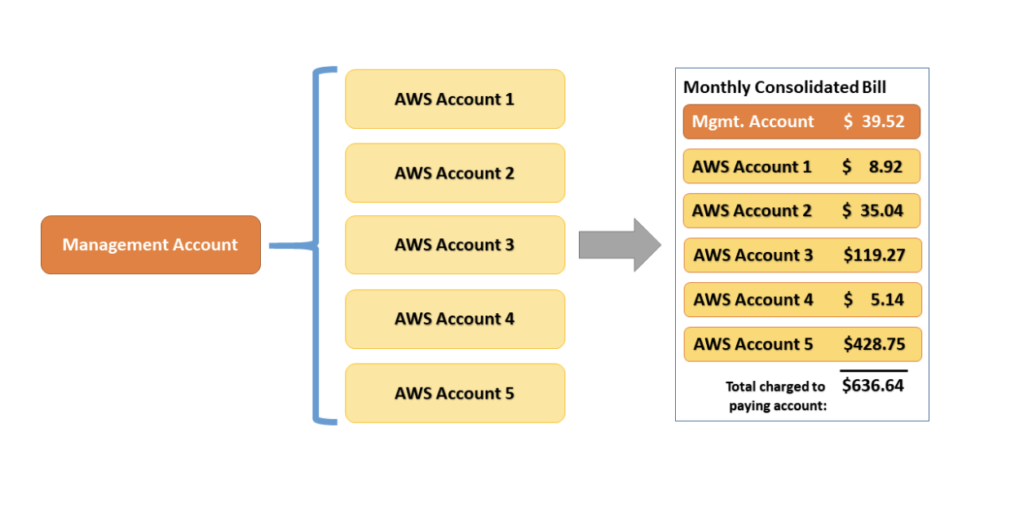
AWS Budgets
AWS Budgets is a great built-in service to keep in mind for cloud cost management. With AWS Budgets, you can create a custom spending plan and track usage on a daily, weekly, or monthly basis. You can also configure AWS Budgets to help keep stakeholders informed (e.g., via email) when your AWS account spend reaches (or is predicted to reach) a certain cost threshold.
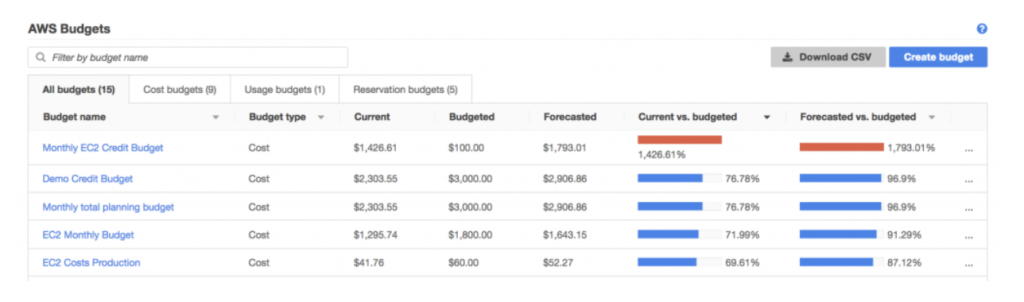
Reserved Instances and Savings Plans
AWS Organizations and AWS Budgets help to consolidate and monitor cloud spending. However, if you want to lower your cloud spending and gain real savings, two built-in solutions you should keep an eye out for are Amazon EC2 Reserved Instances (RI) and Savings Plans. Both options allow you to get a price discount in exchange for a certain time commitment. It requires a good understanding of service usage, system configurations, and cloud financial planning. For example, how long do you need an EC2 machine and what will be the required memory, disk, and CPU?
RI can save you up to 60% over 1–3 years and is applicable for services such as Amazon EC2, Amazon RDS, and DynamoDB databases. RI are based on resource configurations and are tied to the Region of the service selected.
Savings Plans is a more flexible option that allows you to commit to how much you want to spend, instead of managing different instance configurations.
There are also many fully managed serverless options, where cost is based on the amount of resources you actually use. For example, with Amazon S3 and AWS Lambda, the main drivers for cost are the amount of storage and processing time used. Leveraging these services with a right-sized configuration can enable you to create a huge business impact at under a fraction of the traditional IT cost.
The key aspect to keep in mind regarding cloud costs is that you truly need to understand how services are priced and how costs can be optimized.
Serverless Services
Over the past few years, AWS has focused on building serverless-based services. While these come with potential issues (such as vendor lock-in), they also help harness the true power of cloud computing. In fact, AWS predicts that serverless architecture will be the most efficient option in the long run. At re:Invent 2020, Andy Jassy, the current Amazon CEO who formerly ran AWS, made a bold statement: “Half of the new apps built inside of Amazon are using Lambda!”
For many organizations, the priority when switching to AWS is replicating the existing infrastructure to the cloud, just to make sure everything works as it does in the local environment. However, in the long term, this won’t yield the true benefits of AWS Cloud since you’ll need to maintain and update the infrastructure.
You should also know that many AWS services are priced for resource consumption. For example, once created, EC2 instances will be billed per second for CPU, RAM, and disk, whether or not they’re doing any work. This billing model may require you to frequently adjust the capacity provisioned and assess if the allocated resources are underprovisioned or overprovisioned.
Amazon S3 has different storage tiers for different use cases. Let’s say that a large amount of data is migrated to Amazon S3 for backup purposes. If you only need to use this backup data once every quarter, the S3 Standard storage tier will cost more than the S3 Standard-Infrequent Access tier.
AWS also provides different services and features to align the consumption of resources with a given use case. For example, instead of using an on-demand EC2 instance to run temporary jobs, you can use EC2 Spot Instances to get the same infrastructure at a much lower cost.
Want to upgrade your writing career and become a B2B cloud content writer? Just come armed with writing skills, and we’ll give you the rest—from everything you need to know about the target audience and industry players to pain points, tech terminology, and more.
Start future-proofing your content writing business here and now!
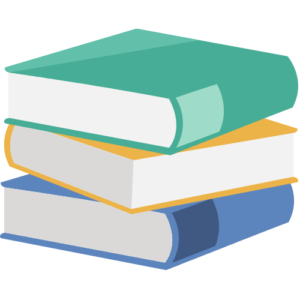
Create a Cloud Culture
As covered in previous points, migrating to the cloud can be a lengthy and extensive process. While technical skills and expert know-how are an important part of the migration journey, for a truly successful implementation you need to foster a supportive team culture and open leadership.
Invest in Your Cloud Team
“You already have the people you need to succeed with the cloud,” according to Stephen Orban, an AWS general manager. That’s because your team is already managing all of the assets and resources needed to support your current operations. And because they know the nature of your business, processes, and internal workings really well, teaching them about AWS and related best practices will fast-track your overall migration process, as well as align it with your long-term business requirements.
AWS has a vast amount of resources for self-learning and instructor-led training, including AWS Professional Services. If you need additional help, there are technology and consulting partners all over the world who can guide you through a successful migration.
Cloud Center of Excellence
According to Gartner, every organization should form a cloud center of excellence (CCoE) unit for a successful migration. A CCoE is a centralized governance function that consults central IT, business-unit IT, and cloud-service consumers. Its day-to-day purpose is to lay out best practices for operating in the cloud, explore new cloud services relevant to your business’ use cases, and provide hands-on guidance to various product teams inside your organization.
However, it’s worth keeping in mind that relying too heavily on the CCoE team can cause a bottleneck for large organizations. It is important that product teams continue to build their own cloud competencies by training existing team members or hiring experienced cloud engineers to speed up their cloud journey.
Cloud Certifications
AWS offers a number of role-based cloud certifications. These are designed to validate a certain baseline level of skills and can act as a measure of cloud capabilities. According to A Cloud Guru’s “State of Cloud Learning Report 2020,” 82% of hiring managers say cloud certifications make a candidate more attractive during the filtering and hiring process.
Of course, there is no substitute for experience, and it’s unlikely that any organization will achieve full-scale migration in a short span of time. Every phase of migration comes with its own set of challenges and things to learn. You and your team can use these lessons to explore different services while building a future in the cloud.
Summary
Today, moving to the cloud is key to both gaining new business opportunities and surviving in a fast-paced global digital world. Just as owning and operating a traditional IT infrastructure became the norm in the late 90s, adopting cloud computing is the standard today.
All the topics covered in this series will help you identify the foundational steps, practices, and services you need to start your AWS Cloud journey.
Good luck!